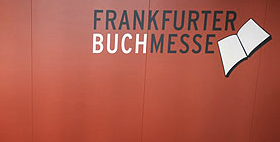In our series of how-to videos, we will today feature a video that shows how you can use the work area efficiently. You’ll find the video embedded below.
I hope that was simple enough? Using the opportunities to zoom (another video, in fact), minimize certain elements of the interface and even go full screen can be quite useful. In addition you should of course use your browser’s capabilities for full screen or presentation mode. And of course, beg your boss for that nice new high-res monitor – tell him we said you needed it!
If you have questions above the feature shown above or suggestions about new videos topics we should cover, be sure to let us know.
 How long do you have to work a place until you stop being “the new guy”? Right now there is no doubt Tudor has to live with this label. Luckily for him, we have no big tradition for having the new guy paying for the Christmas party – but thinking of it, never too late to start a tradition, right?
How long do you have to work a place until you stop being “the new guy”? Right now there is no doubt Tudor has to live with this label. Luckily for him, we have no big tradition for having the new guy paying for the Christmas party – but thinking of it, never too late to start a tradition, right?